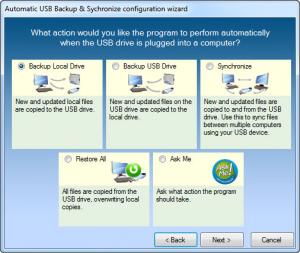Automatic USB Backup
4.0.0.18
Software information
License:
Time-limited trial (Free to try)
Updated:
30 Apr 2013
Software Screenshots
Size: 2.5 MB
Downloads: 4392
Platform: Windows (All Versions)
Using a USB drive for backing up all your sensitive and important data and also for transferring files from a computer to another seems like the best solution possible. Still, in order to back up your files in an efficient way, you will need to install a specialized application for this task. Programs like Automatic USB Backup can really help you in this situation.
As its name clearly states, this Windows program allows you to back up all your files to any USB memory stick, but also back up the data stored on a USB stick to your hard disk and even synchronize data between your computer and the USB memory device, for making sure that you always have the same files and folders in both places.
After the program is installed, it will create two icons on your desktop, one for automatically backing up data from all connected USB devices and the other, for configuring backup tasks. When accessing the configuration tool, you will be prompted with a graphical interface, in which you can choose one of the three backup options. The first option can back up all the files stored on your computer to any USB memory stick or external hard disk. The second option backs up all the data from a USB memory stick to your hard disk, so in case you lose or accidentally erase the stick, you will still have a copy of your data stored locally.
The third option available in the program interface allows you to sync all your files between any local hard disk and a USB memory stick. This option will allow you to make sure that all your files and folders are available in both locations, even if you have just modified some files from the local hard disk or USB stick.
Pros
It includes several backup and sync methods, which can be easily accessible from the interface. What's more, it works with any USB memory stick and any USB external hard disk, no matter how large it is.
Cons
The interface and program functionality may be considered too simple by some users. With the help of Automatic USB Backup, you can easily back up all your files to any USB memory stick.
Automatic USB Backup
4.0.0.18
Download
Automatic USB Backup Awards

Automatic USB Backup Editor’s Review Rating
Automatic USB Backup has been reviewed by Jerome Johnston on 30 Apr 2013. Based on the user interface, features and complexity, Findmysoft has rated Automatic USB Backup 5 out of 5 stars, naming it Essential